Would you like to get more more Linkedin connections? Would you like to improve your Linkedin presence?
Having many Linkedin connections can be highly beneficial for you and your business, especially if you work in the B2B sector. It could also come in handy when you are looking for a new job. More connections can put your latest work and profile updates in front of the right audience quickly, which can play a key role in generating leads. Read all the 7 tips on how to get more Linkedin connections below…
1. Complete your profile:-
The key step to getting more connections is to have a complete profile. Many people on Linkedin prefer connecting with people they have already been acquainted with. So make it easy for people to recognize your profile by adding your name and a clear and recognizable profile image. Also add your location as it will encourage people in your region to connect with you. To make your profile even more recognizable, add a good headline, in which, you summarize all the positions you are working under right now. You could also add information about your publications, special skills and any achievements. Just make sure you stay inside the character limit.
After filling in the above details, continue adding information about your past and current positions under the experience section. Then add in your educational details. Make sure you list everything here. If you have got any publications and awards and honours you can add them under the respective sections.
And don’t forget to add your contact details – this includes email address, website address and Twitter account. Once that’s done, under the summary section, summarize your experience, education, skills and other important details.
Finally after filling in all your details rearrange the different sections, until your profile looks its best. A complete profile will help you attract people who already know you, people who have similar interests and people who might find your skills useful.
For more tips on creating a complete Linkedin profile read the post 7 Ways to Get the Best Out of Your Linkedin Profile.
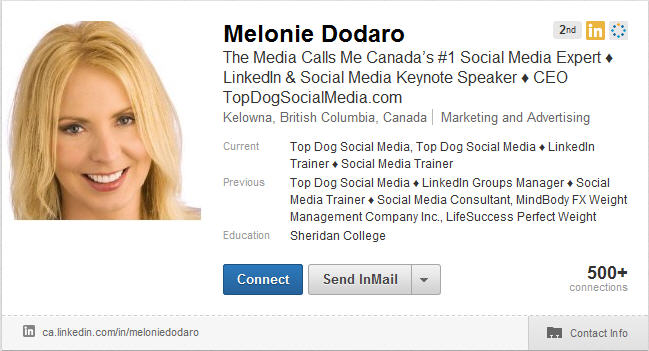
Melonie Dodaro has a fantastic Linkedin profile. It’s complete in every area mentioned above. She’s got a very clear profile image, a good headline which shows that she’s Canada’s top social media expert. And if you scroll down you will be able to see that the experience, education, honours and awards sections have all been filled out clearly. There’s also a well written summary. This is how your profile should be.
2. Add connections:-
Now that your profile is complete you can start making connections. The first thing you could do is search for people you already know and send them invitations to connect. Send a warm and personal message to convert your invitation into a connection. Write down how much you like some of their work and ask them to add you back. You could also briefly write down why it would be nice for the two of you to connect. Here’s a great article by Taryn Sheldrake where she provides some great tips on sending Linkedin invitations.

Other options would be to locate people using your email addresses. Add all your email addresses and find people you have communicated with in the past. This is a quick and easy way to get many connections.
3. Get recommendations:-
Getting recommendations will give your Linkedin profile that extra credibility which will encourage people to accept your invitations and to invite you to connect with them. Start off by asking people you have worked under or with to give you recommendations. You can either contact them by email or you could send them an invitation to recommend, directly on Linkedin. In the message write down that you would really appreciate it if they could recommend you for the work you have done for them.
Once they recommend you, thank them and if possible return the favour by recommending them back. You can also ask professors and teachers to leave recommendations for your education.
Another step would be to work on getting more endorsements as many people seem to be taking them seriously. Having scores and scores might give your profile an edge.

Nichole Kelly has been recommended and endorsed extensively on Linkedin. This gives her profile high credibility and encourages people to connect with her. So work on making your profile more credible by asking for recommendations from people you have worked with.
4. Place the follow button on your website:-
You could also get your website to attract connections for you by adding the Follow Me on Linkedin button. This button can be extremely influential in getting you connections if you have got a high trafficked website. For best results, place it in prominent locations like the header, blog sidebar, footer, about page, etc.

On Stephanie Sammon’s website, you can find the Linkedin button on the header, footer and sidebar, which helps convert her website visitors into Linkedin connections. As her blog focuses on Linkedin, this should help her make a lot of new connections.
5. Share content:-
An easy way to build your presence and attract more connections on Linkedin is by sharing content regularly. Asses your current connections and the connections you would like to attract and begin sharing content your audience will enjoy at least two to three times a day. You can easily schedule posts on Linkedin using Hootsuite. Sharing content on Linkedin will help display your expertise, keep your connections happy and will help you attract more.


Ann Handley does a great job in sharing quality content on the topic of content marketing. This is a topic she specializes in and it helps her attract the right connections and followers. Just take a look at her activity section to get a sample of the content she shares.
6. Actively take part in groups:-
Content doesn’t have to be shared only on your profile. It can be shared in groups too. Join as many groups as possible and regularly share content there. You need to be part of two kinds of groups – one of them should consist of people from your niche and the other one should consist of your target audience. For e.g. if you are a marketer join boards on both marketing where you can connect with other marketers and boards on running a business or entrepreneurship where people who are likely to use your services can be found too.
Along with the content you share, ask some questions and create polls and connect with people who engage with your posts. Only a small percentage of the people who communicate with you will add you by themselves. So take matters into your hand and make the first move and connect with people you have interacted with. This should help you make some key connections.
7. Become a LION:-
By LION I don’t mean the animal or the term, king of the jungle. LION is the short form for Linkedin Open Networker. A LION is someone who will accept anyone’s invitation and connect with them on Linkedin. Neal Schaffer clearly explains what a LION is, in the post, ‘What is a Linkedin LION?’ So if you are ready to connect with anyone on Linkedin become a LION and find other LIONs or get found by them. Here are a two ways to do that…
a) Join LION groups like TopLinkedin.com and look for people who are eager to connect

b) Add the word LION to your headline, name and/or summary and attract other Linkedin open networkers

John Carlyle does this well by displaying the word LION right beside his name and including the high number of Linkedin connections he’s got. This should encourage other LIONs to connect with him.
Use all the above tips and get more connections on Linkedin.
Sign up to have our latest blog posts emailed straight to your inbox and get the Free Video Tutorial “How to Use Pinterest for Business?”
Are there any other ways to get more Linkedin connections? I would like to hear your thoughts. Please leave your comments below.

The post 7 Ways to Get More Linkedin Connections appeared first on .





















