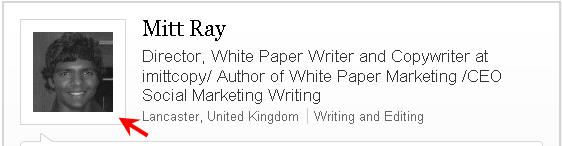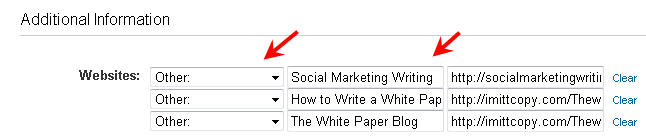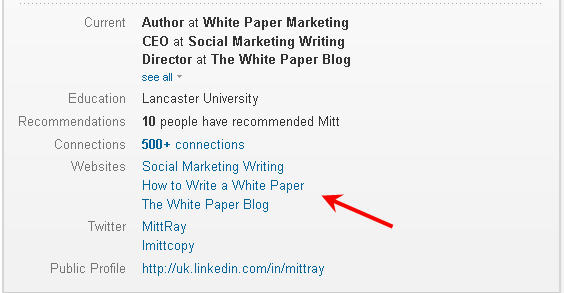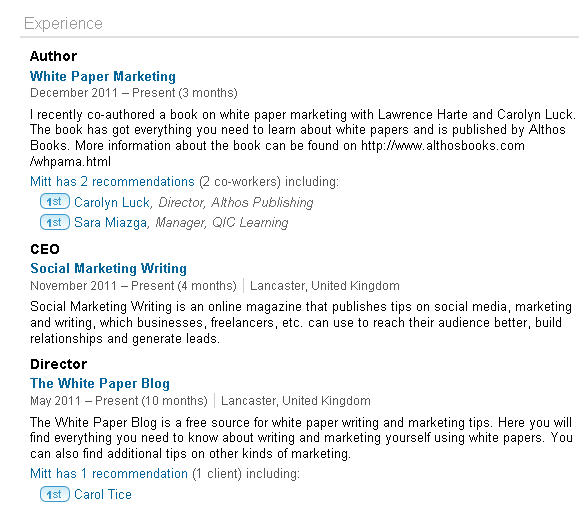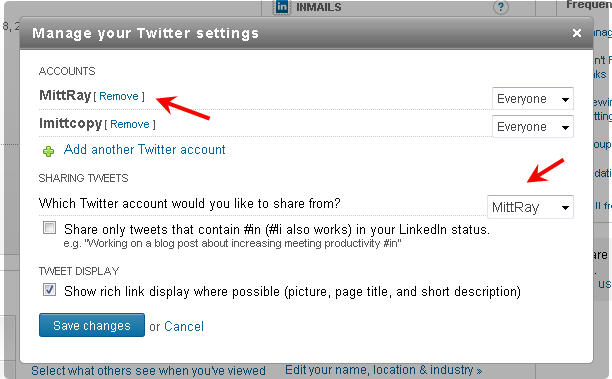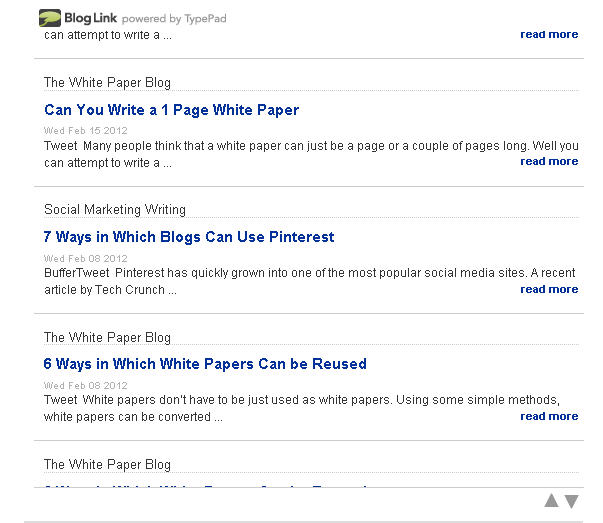Would you like to get the best out of your Linkedin profile?
A recent study shows that Linkedin is a better lead generator than facebook and twitter. As soon as people hear that Linkedin is the best lead generator they start taking part in various groups, on Linkedin answers, etc. But what they forget about doing is completing their profile.
If you want to generate leads on Linkedin you need to have a complete profile. As when people find the questions you answered or the tips you provided helpful, the first thing they are going to do is visit your profile and take a look at it. If your profile is properly filled out the chances of them working with you goes up. So make an effort to have a complete profile.
So if you’re keen on getting the best out of your Linked profile, take a look at the 7 tips below:-
1. Have a good profile picture: A good profile picture is a must for every Linkedin profile. It needs to be a clear picture of you smiling. You want people to recognize you when they see the picture – so choose a good picture of you. Also don’t use a company logo as your profile picture, as people want to see and connect with faces on a profile.
2. Have a Good Headline: The first thing anyone is going to see when they visit your profile, is your profile picture and your headline.
You need to make sure you outline all your important positions in your headline. The best thing to do is to outline all your present positions and if you have any important positions in the past, outline them too and separate each position with forward slashes just like in the above picture.
3. Add websites: On Linkedin you get the option to add a maximum of 3 websites to your profile. It’s best to add all the 3 links you would like to, as people might want to visit your websites to find out more about you and your work. These links will also be beneficial for SEO purposes too, as they are indexed by the search engines.
Normally when you add your links they are just plainly labelled as blog, company website, etc. like in the above picture. But they can be named as anything you want. This can be done by clicking on the edit button next to them.
After you do this you can choose the option, as “other,” under websites, and then add the appropriate words and links. Normally it’s best to choose the name of your company or keywords like in the below picture.
4. Fill in your experience:
Fill in all details about your work experience in the experience section of your profile. Write down where you worked, what was your position, what your role was, how this helped the company, etc. and try to supplement these positions with recommendations.
5. Ask for recommendations: If you want to make your profile credible, then make sure you get recommended. Recommendations show people that you’re a genuine person who really has all the experience you claim and have not just filled in these details. Recommendations can help build credibility. You need to try and get as many good recommendations as you can.
The best thing to do is get recommendations from people who you have worked with you in the past who have a good Linkedin profile too. It will be nice if the people who recommend you have been well recommended on Linkedin too. As when people look at the recommendations you’ve received, they will also look at the profiles of people who recommended you. So look for people you have worked with and ask them to recommend you.
A great profile with a lot of recommendations is Chris Brogan’s profile. He’s got loads of recommendations from credible people as you can see in the above picture.
6. Add your twitter account: If you have a twitter account make sure you add it to your Linkedin profile. Linkedin gives you the option to add one of your twitter accounts to your profile. This is something you should do as this will help publish everything you tweet on twitter in your Linkedin stream too. This can help increase the clicks on your tweets, as it’s been mentioned in this post.
This can be done by adding a twitter account and choosing the option to publish everything you tweet from that account as shown in the above picture.
7. Display your blogs: Using the WordPress application and the Blog Link tool application you can display your recent blog posts on your Linkedin profile.
Using these applications can help increase your blog traffic and display some of your expertise.
If you follow the above tips and complete your profile, you should see all your activity on Linkedin i.e. taking part in groups, answering questions, etc. generating better results.
Sign up to have our latest blog posts emailed straight to your inbox and get the Free Video Tutorial “How to Use Pinterest for Business?”
Now it’s your turn. Have I missed out any other tips? What do you do to make your Linkedin profile more effective? Please leave your comments in the comments box below.
Mitt Ray is the CEO and Director of Social Marketing Writing and Imittcopy. He is also the author of the book White Paper Marketing. Connect with him on Twitter, Facebook, Google+ and Linkedin.
The post 7 Ways to Get the Best Out of Your Linkedin Profile appeared first on .